In this final part of volome rendering practice, I will try to render a simple terrain with raymarching.
Getting Ready
As we talked in previous two posts, we can use SDF to describe a shape.
Now think abount a terrain, it’s a ground with a height. So we can use a SDF to descripe the height of terrain in each position.
In this post, I will use a height map to save this SDF function in a texture.

Mapping HeightMap
I will render the terrain in XZ plane
-100 < x < 100 && -100 < z < 100
Now I can map a world position to height map uv
float2 GetUV(float3 position)
{
float u = (position.x + 100) / 200;
float v = (position.z + 100) / 200;
return float2(u, v);
}
Then I can get a world position’s height
float Height(float3 position)
{
float4 color = tex2Dlod (_HeightTex, float4(GetUV(position), 0, 0));
return length(color) * 20;
}
Finally I get the SDF function
float map(float3 p)
{
return p.y - Height(p);
}
Effect
Now we get this result
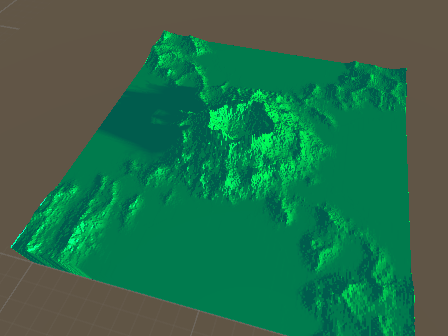
Texturing
I attach a texture to this terrain. It seems cool.
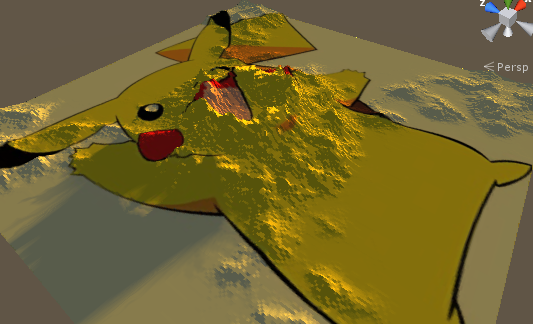
I can even use this texture as a height map
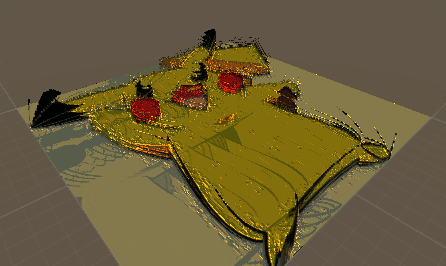 It looks strange. Howerver, it tells us that we can create more interesting effects as long as we spend more time on height map polishing.
It looks strange. Howerver, it tells us that we can create more interesting effects as long as we spend more time on height map polishing.
Conclusion
It’s the ending of series of remarching practice. I think it’s a good start to learn skills about graphics. I hope I can find more fundamental and interesting topics about computer graphics.
If you have anything recommand, you can intro it to me. I’m always willing to learn new things. Fantasy Wang 2018-04-02