In the first part of Volume Rendering Practice In Unity, we introduced the basic theory of RayMarching Distance Field and created some basic shape using that theory.
However, we only implement a simple lighting mode for shading.
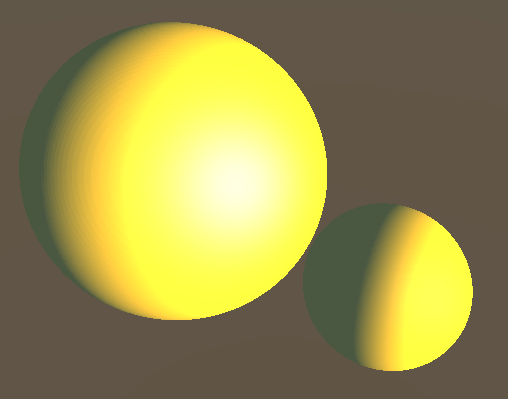 So today I will try some more detailed shading technique to create more realistic volume object.
So today I will try some more detailed shading technique to create more realistic volume object.
Shadow
I find a good introduction for raymarching shadows implement : Iñigo Quile’s soft shadow.
The algorithm
- Using distance field funtion(we call it map()) to raymarch and hit the target object.
- Start another ray from hit point, the direction is the light direction.
- Step by step, if point in this ray fits the map funtion, the origin point should be in the shadow.
Implementation
float shadow( float3 p, float3 lightDirection, float mint, float maxt ,float k)
{
float ret = 1;
for(float t = mint; t < maxt; )
{
float h = map(p + lightDirection*t);
if(h < 0.0001)
return 0;
ret = min( ret, k*h/t );
t += h;
}
return ret;
}
As we can see, we don’t need to loop by a const step, but use a map function() return value h as a step. Because h is the distance between current point and the volume surface. So we at least should march distance h to get into the volume.
And about the k value, as Iñigo Quile introduced:
k parameter in the function controls how hard/soft the shadows are
Effect
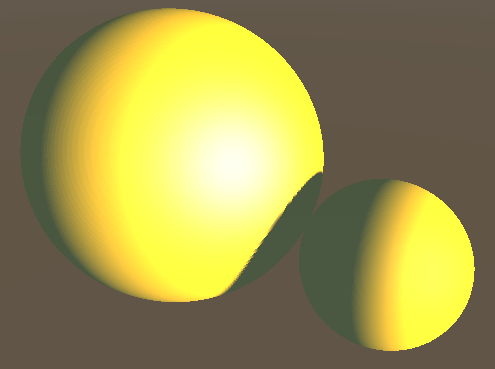 Cool! We can see the shadow now.
Cool! We can see the shadow now.
Ambient Occlusion
The basic purpose of ambient occlusion is to recalculate ambient light by distance between object. So I try following algorithm.
The algorithm
- Using map() to raymarch and hit the target object.
- Start another ray from hit point, the direction is the normal of the hit point.
- Step by step, calc the map() function. If the object is not occluded by nearby objects, the return value h of map() function should be larger and larger. If h becomes smaller, set h as the occluder’s distance and influence the ambient.
Implementation
float ao(float3 p, float3 normal, float step, float maxStep)
{
float lastH = 0;
for(int i = 0; i < maxStep; i++)
{
float h = map(p);
if(lastH != 0 && h < lastH)
return i / maxStep;
p += normal * step;
lastH = h;
}
return 1;
}
And I apple this influence to final ambient:
UNITY_LIGHTMODEL_AMBIENT * min(1, pow(aoRet, 0.25))
Effect
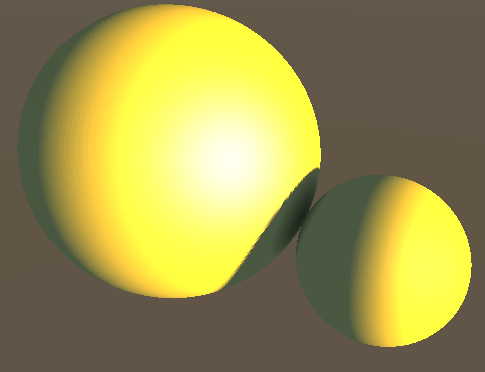 That looks better.
That looks better.
Conclusion
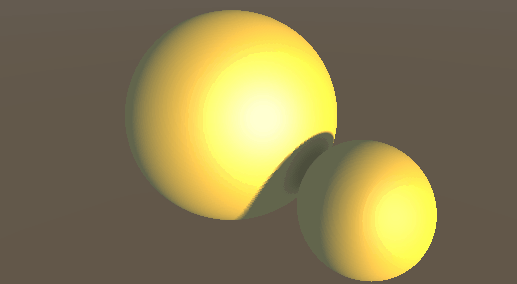 I have used some simple code to make the volume more realistic, that’s interesting and amazing. I believe if we spend more time on creating and shading volumetric object, we can see more great view!
I have used some simple code to make the volume more realistic, that’s interesting and amazing. I believe if we spend more time on creating and shading volumetric object, we can see more great view!
In next part, I think I should find some more pratical application for this volume rendering technique. Hope you enjoy my post!